Top 10 Tips to Create SEO Friendly Web Design
A SEO (Search Engine Optimization) friendly website design actually means a search engine friendly design. Being search engine friendly means being written in a way that makes it easier for a search engine to both crawl your website and rank it in its index. It is only a program and so cannot comprehend the content on your website, which is why it takes clues as to the meaning of the website. Being a web designer you must make it as easy as possible for the search engine to guess what the website is all about. Here are a few tips to help you create a SEO friendly website design. Following list is in no particular order because they all are too different to rank.

Image credit: TechTrickPoint – admin Ajit Dash
1 – Add in places for the Meta description and keywords
You may not be the one filling out the Meta descriptions and keywords but even if that is the case you should still add in fields so that the Meta information may be added in at a later date. Leaving out this information is becoming more common because people mistakenly think it is not important, but it is still one of the two hundred ranking factors that Google takes note of.
2 – Make your website quick to render and load
It needs to render quickly or people will not visit your site and organic search engine optimization will be less likely to happen. Loading quickly is more important because Google measures how long it takes for your website to load and if it takes too long, then they rank your website down in the search engine results pages.
3 – Your website code has to be clean
This means it has to be all HTML and nothing more. You can use other programming languages but they must not be on the page being indexed. You should put them as external resources which the Google bots are not going to read. Having other code on the page is going to make it more difficult for the Google bots to read the code.
4 – Your web code should be tight
How much this matters is up for debate, but tighter code is less likely to have bugs in it and messy or overly long code is more likely to have compatibility problems and take longer to load. Your code should be tight which means if there is a shorter way of doing it then that should be done. It also means not adding in code that is unneeded (with the exception of comments).
5 – Make your anchor text descriptive
Just having one word anchor text is okay in moderation, but anchor text gives search engines clues as to the content of each page, so make your anchor text descriptive and it helps the users and helps Google to see what your page is all about.
6 – Use the standard web page tags to tell the search engine what the page is about
This means using the H tags, title tags and image/widget/video/audio tags. It also means using titles and file names in a search engine friendly way (see point 7).
7 – Make your tags, titles and file names more search engine friendly
This simply means that you should insert keywords into them where possible. It means adding a good keyword to your tags, titles or filenames so long as it makes sense to the user as well as the search engine crawler.
8 – Do not hide pages
You may be tempted to hide certain technical pages and if you do you should use a no-index or no-follow tag. Do not try to hide pages behind JavaScript widgets unless you are using a Google approved method to do so (which is possible).
9 – Have at least three internal links pointing at each internal page
This is a way of making sure that all your pages are connected to the website as a whole. It also means that even if one of your links breaks for a page then there are at least two others connecting the page to the bulk of the website. It also means there is more chance of anchor text being pointed at each web page (see point 10).
10 – Have at least one internal link with a text based anchor
If you take the advice of point five and have three internal links pointing at each page then have at least one of those links with anchor text. The anchor text tells the search engines what the page is all about, which is why at least one of your links should have anchor text (one of the links per page). So, you may have one image link, one widget link and one link with anchor text. Obviously, the more anchor texts you point at the page the better (within reason), but anchor text is not always possible as you may need to use widgets or images to keep with the overall website design.
Author Bio:
The guest post is written by Sonia Jackson from cool-essays.com. She writes essays on different topics and can give you useful advice.
Follow Sonia Jackson : Facebook




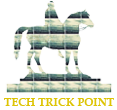








Leave a Reply