Field Service Management Software can Make your Business Run Smoother
Field service management software has revolutionised and modernised the organisation and efficiency within business. FSMS enables you to digitalise your documents, invoicing, & client info, with access to company projects, employee progress as well as inventory management. Most software also includes GPS tracking software which allows distributors to view the location of their workers when they are out on the field.
Accounting and invoicing via FSMS in particular has made business run a lot smoother, as digital documenting clears up the space that paper takes over, as well as saving resources. Tasks can be completed quicker, in an organised and efficient manner, as well as giving customers and employees direct access to job progress, payment information & various other documents.
Documents
Those piles of paper you had stacked up and crammed into boxes can now disappear as you go digital with file management. All documentation is organised efficiently and Field service management software provides you with unlimited space to store all of your paperwork. Any documents can also be linked to relevant jobs and sent to employers, workers and clients in order for them to fill out or view the necessary information. This can be any type of document such as forms to sign, certificates, job sheets, etc.
Keeping documents digital means that you will never lose them and many people often find themselves searching for important paperwork that is lost, filed incorrectly, misplaced or simply buried beneath a stack of paper. Additionally, many forget about important documents that are in need of filling out and filing. Field Service management software solves this by allowing you to set reminders for future tasks that need completing.
Digital documents also save resources and company money. Paper can be expensive, particularly when your company uses a lot of it. Re-printing documents to correct errors can also be very common, and yet with FSMS you are able to open the file up and make any necessary amends. They can then be emailed or printed out by employees or clients.
Invoicing and Expenses
Most field service management software provides a complete and structured program that allows efficient customer management as well as banking and supplier oversight, giving you control and organisation over your client dealings and financial system. Everything can be dealt with via the main management system, as well as giving you access while out and about, via mobile data management, which includes being able to create invoices & manage overdue invoices, along with setting up payments for individual customers.
Invoicing management also allows you to personalize and customize your invoices according to your company brand and industry you serve. Invoices can then be share and sent to accountant and book keepers.
Customers
Customer profiles and information can be imported into the software, which allowing you to keep track of related job progress, payments, specifications, etc. This information can also be released to employees and accountants if necessary. Customers themselves can log in and view the progress of the jobs being completed for them. They’re also able to approve invoices thus speeding up job movement, as well as create jobs for you within the software which will inform you and update.
Furthermore, there is also a quoting system which allows you to quote customers and potential clients, either through the main management system or via the external app. These can be printed or emailed straight to the customer, which can then be transformed into a job or document.
Author Bio:
This article has been written by Laura Morrissey. She is a professional writer for Eworks Manager and she is very much interested in technology, especially how about working to revolutionise the field service industry .
Follow Laura Morrissey : Linkedin




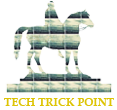










Leave a Reply