Review of the iMovie App for iPhone and iPad
Apple (but to be fair, other smartphone manufacturers as well) is really making it look like it won’t be too long before we’ll be able to use our mobile devices to perform just about any task that we up until recently absolutely had to turn to our PCs for. This movie editor, which is a part of the i Life suite, allows you to easily and effectively edit videos, and while it may have its faults it is a rather versatile and interesting app.
The editing section is quite straightforward with the screen being dominated by three elements – the preview of the video you are editing, media that you have at your disposal and that you can use during the editing, and the movie timeline which allows you to easily navigate its length and make the changes you want. When it comes to media that you can manipulate, it includes music, photos and, naturally, videos. However, you can only use videos that you can find in your Photos app, which can be quite limiting and complicate matters to some extent.
Editing video is quite easy and straightforward. You can easily adjust the length of your video, split it into multiple parts and then insert them wherever in the video it is that you need them. Editing music, which is to say adding a background track to your project, on the other hand, is not as simple or well conceived. You are not given too many options, as the track that you want to use has to start at the beginning of the video, and only stops once it’s done. This is to say that if you want to use multiple tracks, the video has to be long enough, as the first track cannot be interrupted before it ends. Naturally, you can always edit the tracks in another editor and then use them here, but it really seems as if this functionality should and could have been offered within the iMovie. But it’s not all bad with music. The app comes pre-loaded with numerous effects that you can use much more effectively
One of the interesting features of this app is the ability to make videos that strongly resemble professional movie trailers. You are given a number of themes and templates, as well as a setup which allows you to enter all the required data to make your video look like a proper movie trailer.
While sharing your work with your friends on different social networks is just as simple as you’d expect, sharing it with yourself is not quite as simple. That is to say that you are not given an option of exporting your work into the cloud and then accessing it from some of your other devices. While this is not really a huge issue, it is something that is almost an implied feature today. The only other problem that people seem to be having with this app is its interface. While some adore it and think that it is perfectly suitable, others find it baffling and not intuitive enough. Anyway the app is only $4.99, so testing it out yourself shouldn’t exactly be a large strain on your budget.
Author Bio : This article has been written by Samuel Evans blogger and writer for Mobile Shop. Samuel currently exploring everything related to mobile phones and gadgets.
Follow Samuel Evans : Google Plus Twitter




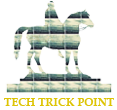









Leave a Reply